How to enable Rosetta in Mac software?
Solution to the problem of crash or no response after installing an application on a Mac with M1/M2 chip.
If you encounter a crash, please follow the steps below to resolve it.
- Open Finder, go to the application directory, find the app that crashes, right-click on the app icon, and then click Get Info.
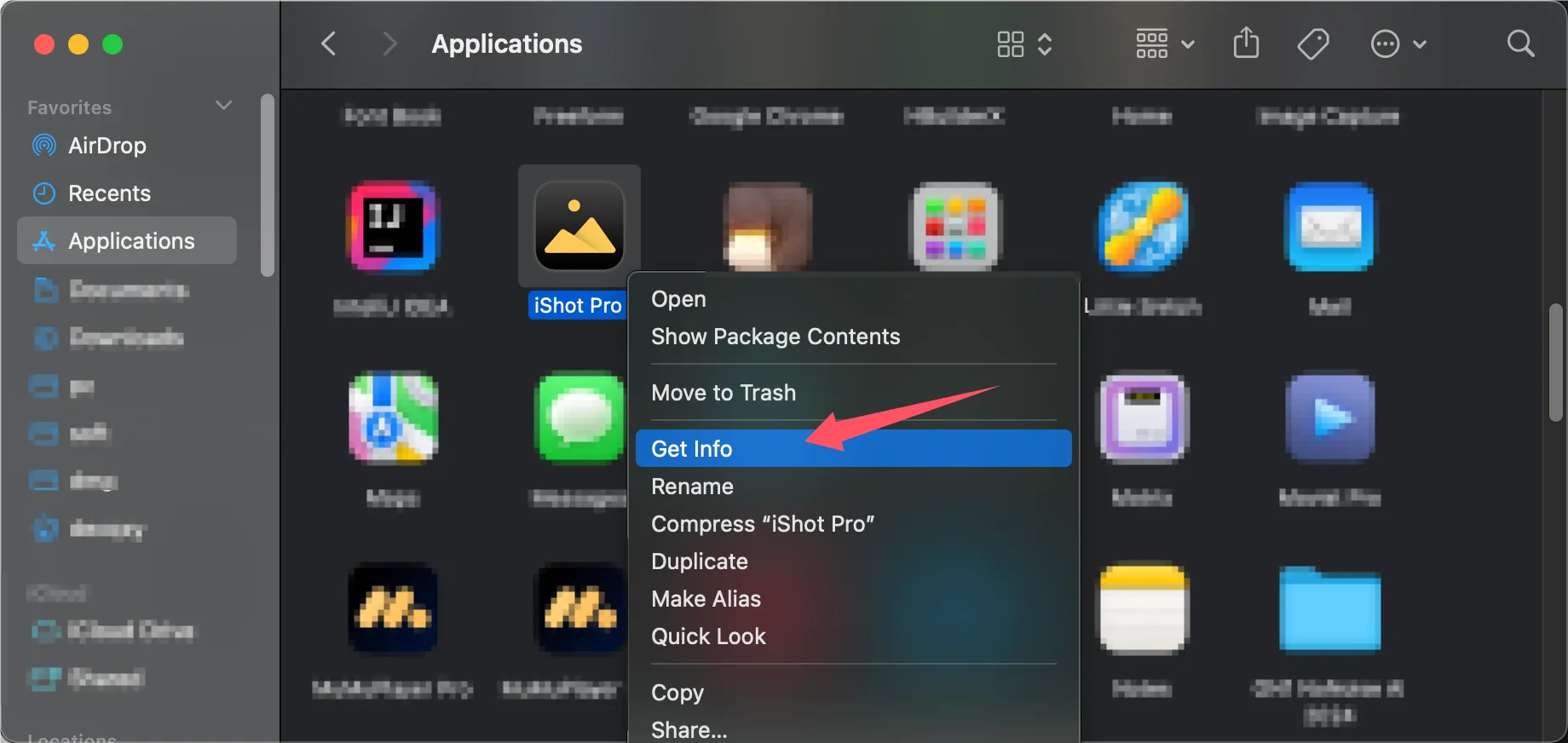
- Check "Open Using Rosetta".
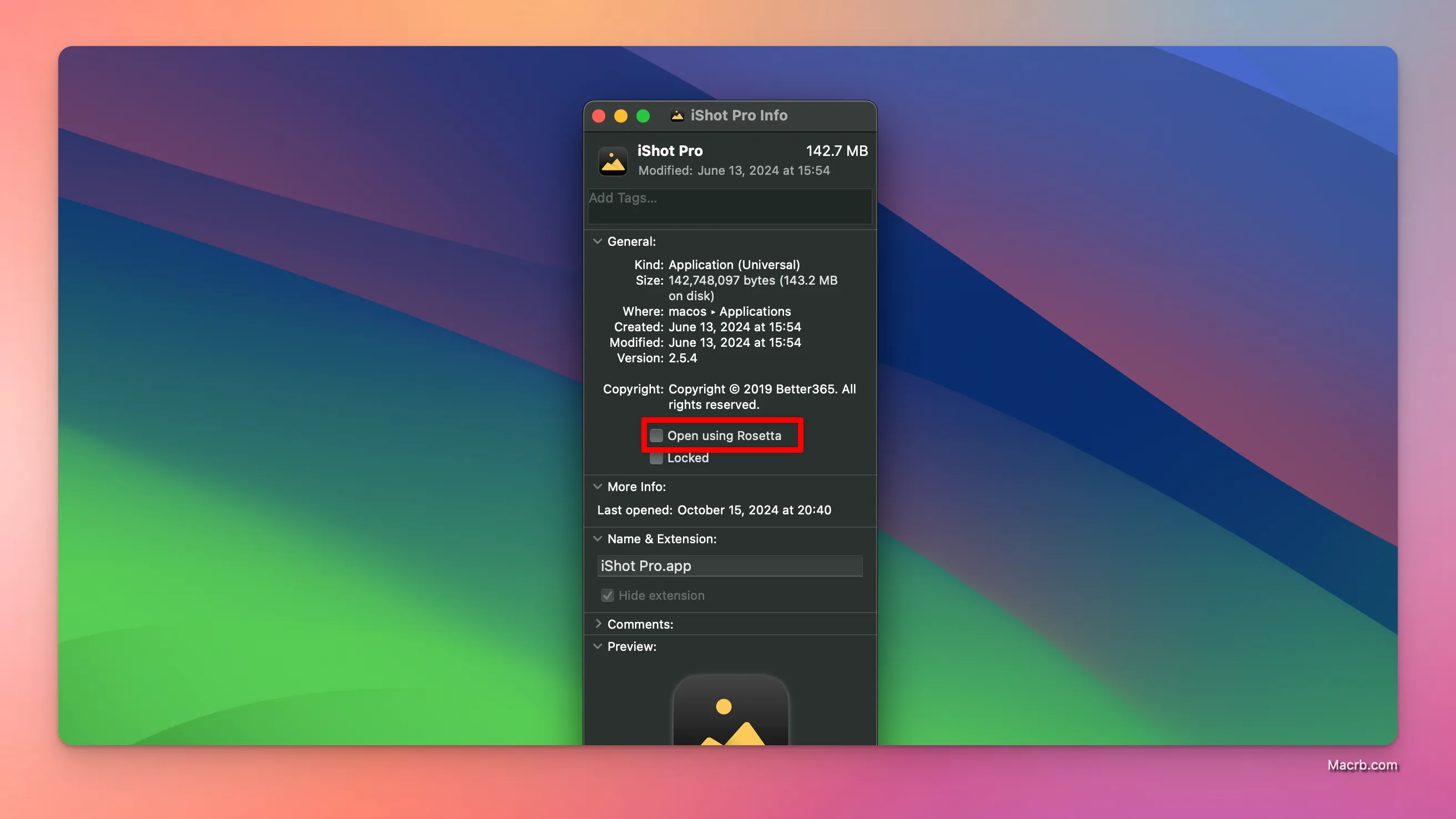
- If this option is not available, open the terminal and execute the following command to install it.
/usr/sbin/softwareupdate --install-rosetta --agree-to-license
Note: This tutorial can only solve the problem of software that supports Rosetta. It cannot solve the problem of software that does not support Rosetta. You can only wait for the software developer to adapt it.
