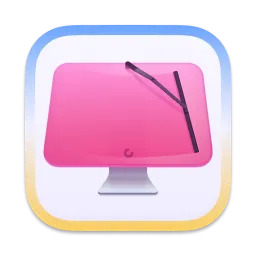App Cleaner & Uninstaller Pro Crack for Mac 8.4.1
App Cleaner & Uninstaller Pro is a mac application cleaning and mac application uninstall tool. It can help you deeply clean application residues and completely uninstall mac applications.
Introduction
App Cleaner & Uninstaller Pro is a macOS tool designed for thoroughly uninstalling applications and cleaning up leftover files, including caches, logs, and preferences. With its simple drag-and-drop interface, App Cleaner efficiently removes unnecessary apps and frees up system space.
Screenshots
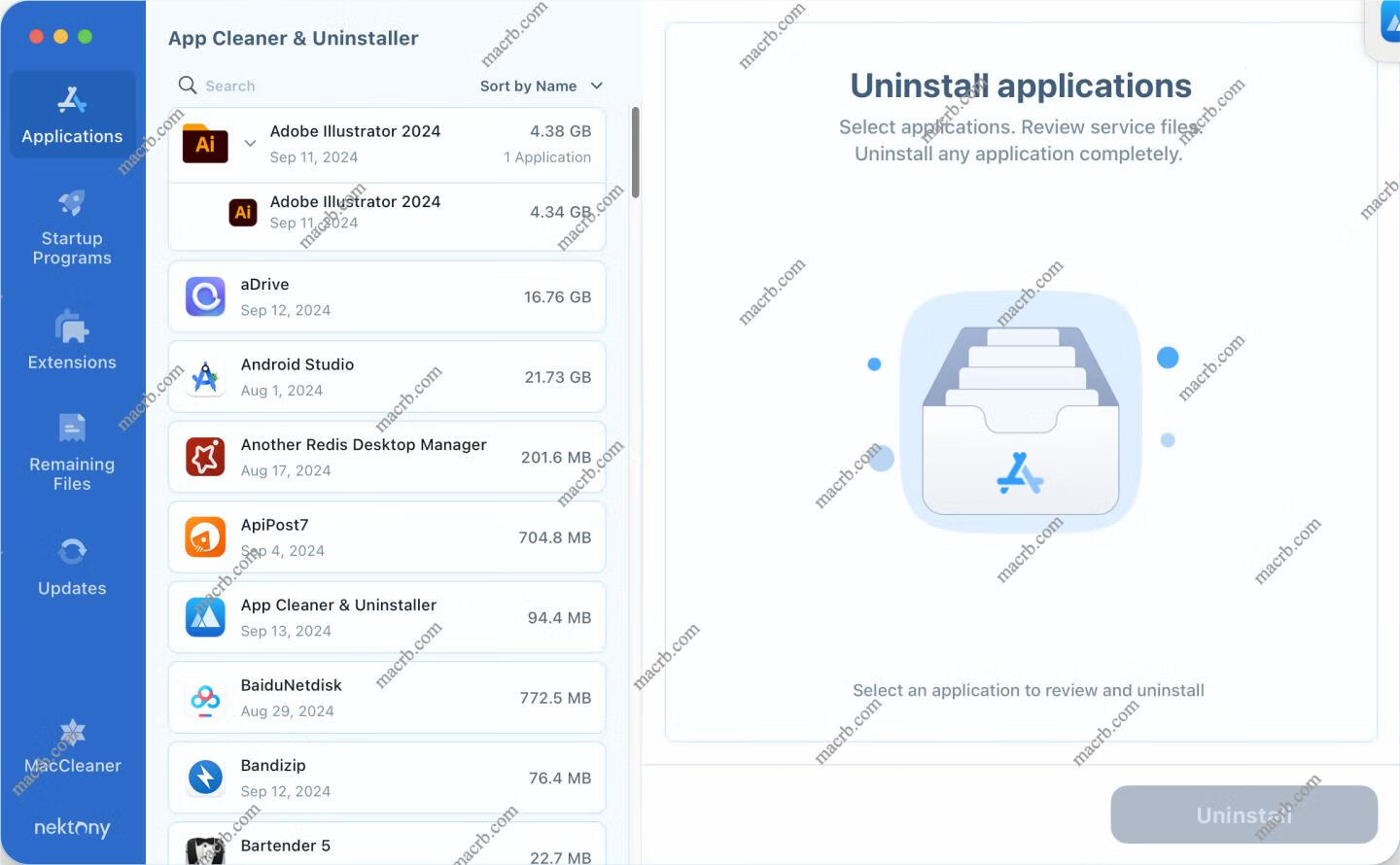
Features
Complete App Uninstallation
- Fully uninstalls applications, including associated cache files, logs, and preferences, preventing residual files from occupying disk space.
- Supports batch app uninstallation, allowing users to remove multiple apps at once, enhancing productivity.
- Simply drag and drop applications into the App Cleaner interface to complete the uninstallation process with ease.
Leftover File Cleanup
- Automatically detects leftover files from deleted applications and provides cleanup recommendations.
- Scans the system for unused files and invalid application data, helping users free up additional disk space.
- Allows manual selection of files to delete, ensuring important files are not removed by mistake.
Real-Time Monitoring
- Monitors installed applications in real time, tracking related system files to ensure no files are missed during uninstallation.
- Provides detailed information about installed applications, including app size and file paths, making it easier for users to manage them.
- Detects startup items to help users optimize boot time.
System Optimization
- Improves system performance by removing unused applications and related files.
- Cleans cache and log files, preventing system redundancy and disk space waste.
- Offers storage optimization suggestions to help users maintain a smooth-running Mac system.
How to install
Open the downloaded file and drag the software directly into the application to complete the installation.
Versions
| Version | Update Date | File Size | Version Description | Download |
|---|---|---|---|---|
| 8.4.1 | 2024-09-13 | 31.4 MB | Support AppleSilicon |
Solutions
- How to fix XXX.app is damaged and can't be opened ? Please see: https://macrb.com/article/1
- How to disable SIP system integrity protection ? Please see: https://macrb.com/article/3
- If it doesn't work after installation, please wait for the update and download it again!
Copyright
1️⃣ This article is original and may not be reproduced without permission, otherwise legal liability will be pursued.
2️⃣ Some of the resources on this site are collected and compiled from the Internet. If they infringe on your legal rights, please contact us and we will delete them in time.
3️⃣ The resources on this site are for research, learning and communication purposes only, and should not be used for commercial purposes! If you use them for commercial purposes, please purchase a genuine license, otherwise all consequences will be borne by the downloading user!
4️⃣ If you have any questions or suggestions, please contact us.