
Cardhop Crack for Mac 2.3.1
Cardhop for Mac is a powerful address book management software. Cardhop allows you to manage and edit contacts more conveniently and diversely. It can directly read the existing address book on Mac, provide more convenient and accurate search functions, and richer communication and interaction methods.
Introduction
Cardhop is an intuitive contact management app designed for macOS, iOS, and iPadOS. It allows users to efficiently search, add, edit, and interact with their contacts using natural language input. With its seamless integration across devices and powerful features, Cardhop makes managing contacts a breeze.
Screenshots
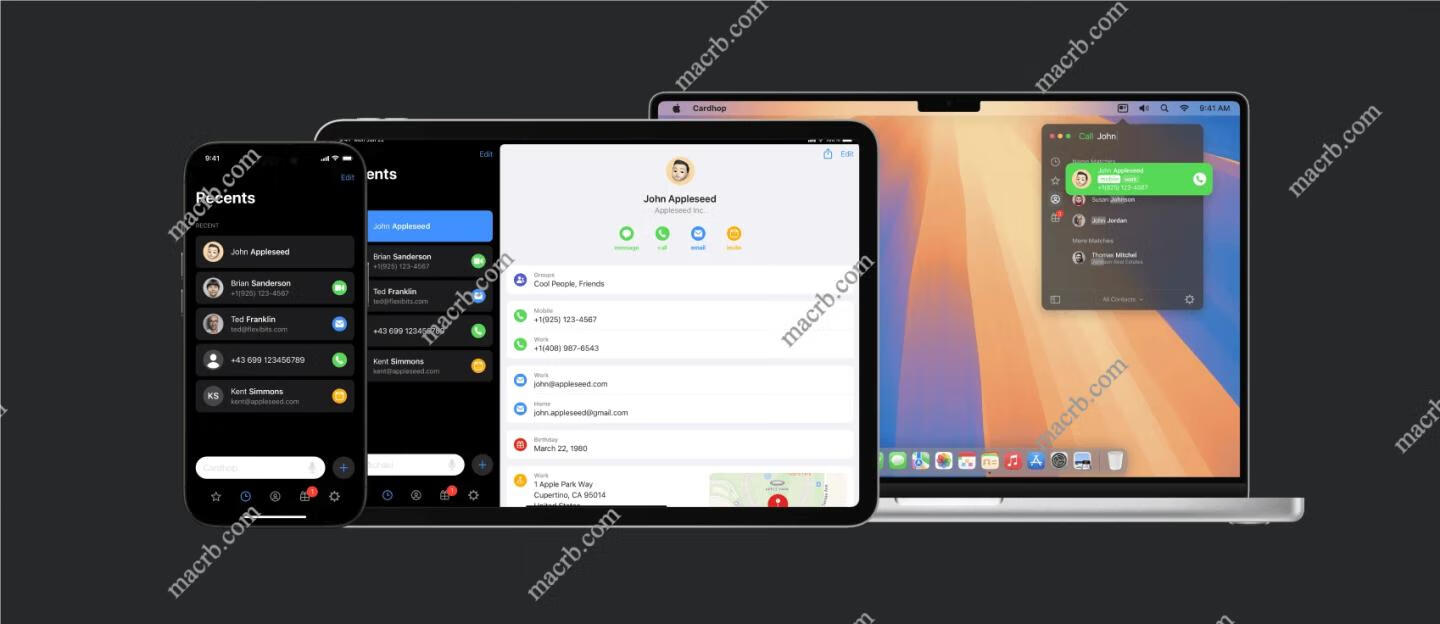
Features
Natural Language Input
- Add, edit, and search for contacts using simple sentences. For example, type "John G" to find John or "call Michael S" to start a call with Michael.
- Automatically parses and understands the input to perform the desired action.
Cross-Platform Integration
- Works seamlessly across Mac, iPhone, and iPad, ensuring your contacts are always up-to-date.
- Supports Apple Vision Pro, allowing you to interact with your contacts in a spatial environment.
Widgets and Shortcuts
- Customize widgets to quickly access your favorite contacts and actions directly from your home screen.
- Use Siri and Shortcuts to interact with your contacts effortlessly.
Focus Filtering
- Filter contacts based on your current focus, such as business contacts at work and personal contacts at home.
- Helps you stay organized and focused on what matters.
Relationship Management
- View and manage relationships between contacts in an elegant visual chart.
- Easily see connections and relationships within your contact list.
Business Card Scanning
- Scan and add business cards to your contacts with ease.
- Automatically extracts and organizes contact information from scanned cards.
How to install
- Find and open the installation package in the download folder;
- Drag Cardhop into the Applications directory on the right;
- Open Cardhop from the launch pad to use the software.
Versions
Solutions
- How to fix XXX.app is damaged and can't be opened ? Please see: https://macrb.com/article/1
- How to disable SIP system integrity protection ? Please see: https://macrb.com/article/3
- If it doesn't work after installation, please wait for the update and download it again!
Copyright
1️⃣ This article is original and may not be reproduced without permission, otherwise legal liability will be pursued.
2️⃣ Some of the resources on this site are collected and compiled from the Internet. If they infringe on your legal rights, please contact us and we will delete them in time.
3️⃣ The resources on this site are for research, learning and communication purposes only, and should not be used for commercial purposes! If you use them for commercial purposes, please purchase a genuine license, otherwise all consequences will be borne by the downloading user!
4️⃣ If you have any questions or suggestions, please contact us.











