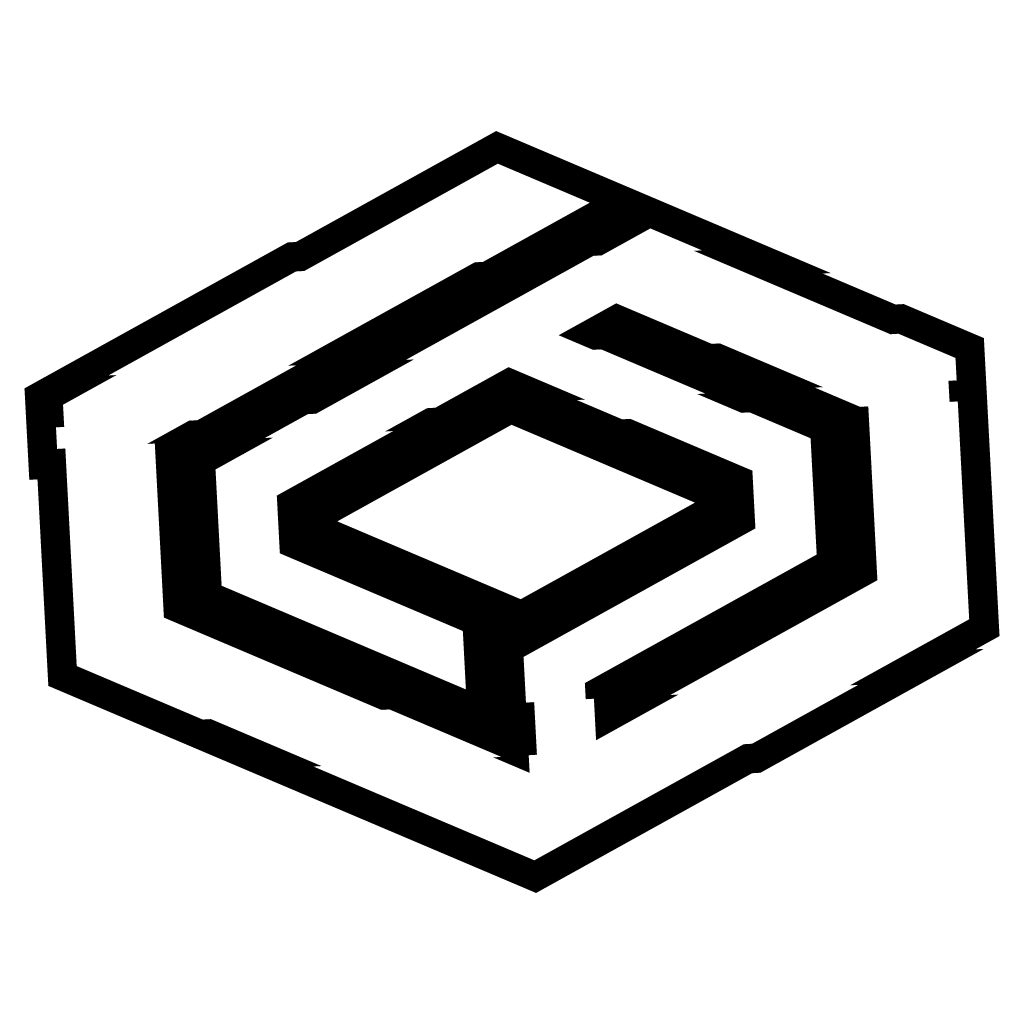
CrossOver Crack for Mac 24.0.4
The crossover mac cracked version allows you to run your Windows software on Mac, getting rid of the tediousness of dual-boot and the lag of virtual machines. Let Windows office software, utilities, and games run natively on your Mac.
Introduction
CrossOver is a macOS software that allows users to run Windows applications without installing the Windows operating system. By utilizing Wine technology, CrossOver provides a simple and fast way to run various Windows applications and games on a Mac without needing a dual-boot setup or virtual machine.
Screenshots

Features
Windows Application Support
- Run Windows applications directly on macOS without the need to install the Windows OS.
- Supports a wide range of Windows applications and games, enabling users to run familiar software on their Mac easily.
- Offers a simple installation wizard, allowing users to quickly install and run Windows apps with just a few steps.
High-Performance Execution
- Uses Wine technology to run Windows programs quickly and efficiently without extra hardware resources or virtualization.
- Optimizes application performance, enabling many Windows programs to run smoothly on Mac, fulfilling daily use needs.
- Supports DirectX and OpenGL, allowing users to enjoy a smooth gaming experience on their Mac.
Space-Saving Solution
- Unlike virtual machines, CrossOver doesn't require allocating additional disk space for a Windows OS, needing only storage for the applications themselves.
- Reduces unnecessary system resource usage, maintaining the smooth operation of your Mac without the complexity of dual systems or virtual machines.
Software Compatibility and Update Support
- Supports popular Windows office software, development tools, and games, with a wide compatibility list.
- Regularly updated to increase support for new versions of Windows applications, offering stability and performance improvements.
- Provides fast feedback and solutions for potential issues during usage.
How to install
- After the CrossOver installation package is downloaded, drag CrossOver on the left to the application folder on the right.

- Drag the two files in the installation package to the desktop.

- Open the desktop, right-click "license.tool" and select Terminal as the opening method.Enter your power-on password

Versions
| Version | Update Date | File Size | Version Description | Download |
|---|---|---|---|---|
| 24.0.4 | 2024-09-13 | 371.4 MB | Support AppleSilicon |
Solutions
- How to fix XXX.app is damaged and can't be opened ? Please see: https://macrb.com/article/1
- How to disable SIP system integrity protection ? Please see: https://macrb.com/article/3
- If it doesn't work after installation, please wait for the update and download it again!
Copyright
1️⃣ This article is original and may not be reproduced without permission, otherwise legal liability will be pursued.
2️⃣ Some of the resources on this site are collected and compiled from the Internet. If they infringe on your legal rights, please contact us and we will delete them in time.
3️⃣ The resources on this site are for research, learning and communication purposes only, and should not be used for commercial purposes! If you use them for commercial purposes, please purchase a genuine license, otherwise all consequences will be borne by the downloading user!
4️⃣ If you have any questions or suggestions, please contact us.












