
EazyDraw Crack for Mac 11.8.2
EazyDraw for Mac has an intuitive user interface that allows users to easily create beautiful vector graphics and illustrations. It supports a variety of drawing tools, such as straight lines, curves, polygons, text boxes, etc., as well as various drawing effects and styles, such as gradients, shadows, fills, etc. Users can draw freely according to their needs, and can also use the layer management function to organize and edit drawing elements.
Introduction
EazyDraw is a comprehensive vector drawing application for macOS, designed for technical drawing, illustrations, and desktop publishing. It supports a wide range of graphic formats and offers advanced tools for creating detailed and precise drawings. EazyDraw is ideal for professionals and hobbyists alike, providing a robust platform for all your graphic design needs.
Screenshots
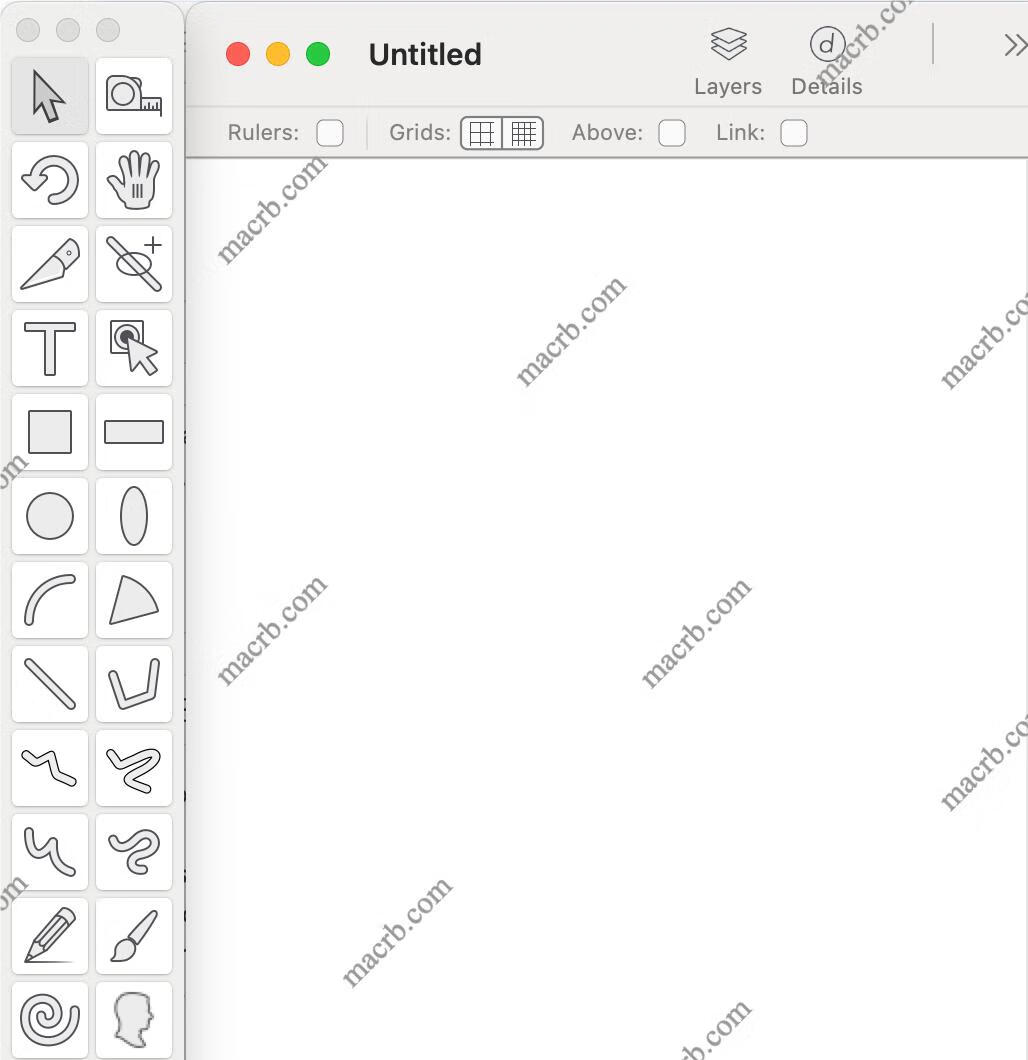
Software Features
Vector Drawing Tools
- Create and edit vector graphics with a full suite of drawing tools.
- Supports bezier curves, shapes, text, and more for detailed illustrations.
File Format Support
- Import and export a variety of formats, including PDF, SVG, DXF, and EPS.
- Comprehensive support for bitmap and vector graphic formats¹.
Color Management
- Manage colors with support for wide gamut color spaces like P3 and Adobe1998.
- Apply color management by layer for precise control over your designs.
Advanced Editing Features
- Use dimension tools, numerical parametric geometry, and mathematical function graphing for technical drawings.
- Edit and manipulate images with integrated image editing tools.
Customizable Interface
- Customize the interface to suit your workflow and preferences.
- Use layers and groups to organize complex drawings.
Integration with macOS
- Seamlessly integrates with macOS, supporting features like Quick Look and Finder.
- Optimized for Apple Silicon and compatible with the latest macOS versions.
How to install
- Find and open the installation package in the download folder;
- Drag EazyDraw into the Applications directory on the right;
- Open EazyDraw from the launch pad to use the software.
Versions
| Version | Update Date | File Size | Version Description | Download |
|---|---|---|---|---|
| 11.8.2 | 2024-09-22 | 145.2 MB | Support AppleSilicon |
Solutions
- How to fix XXX.app is damaged and can't be opened ? Please see: https://macrb.com/article/1
- How to disable SIP system integrity protection ? Please see: https://macrb.com/article/3
- If it doesn't work after installation, please wait for the update and download it again!
Copyright
1️⃣ This article is original and may not be reproduced without permission, otherwise legal liability will be pursued.
2️⃣ Some of the resources on this site are collected and compiled from the Internet. If they infringe on your legal rights, please contact us and we will delete them in time.
3️⃣ The resources on this site are for research, learning and communication purposes only, and should not be used for commercial purposes! If you use them for commercial purposes, please purchase a genuine license, otherwise all consequences will be borne by the downloading user!
4️⃣ If you have any questions or suggestions, please contact us.












