
SoundSource Crack for Mac 5.7.3
SoundSource for Mac is a simple and easy-to-use tool for quickly switching Mac audio input and output sources. A menu bar-based utility that gives you instant access to input, output and system devices and volume settings. Helps you control the volume of each source separately through the menu bar. As an added advantage, it also provides you with a quick way to access the complete sound preference pane.
Introduction
SoundSource is a powerful audio control application for macOS developed by Rogue Amoeba. It provides users with precise control over their Mac's audio, allowing adjustments to volume, output, input, and effects for individual applications and system devices. With its intuitive interface and extensive features, SoundSource is an essential tool for managing audio on your Mac.
Screenshots
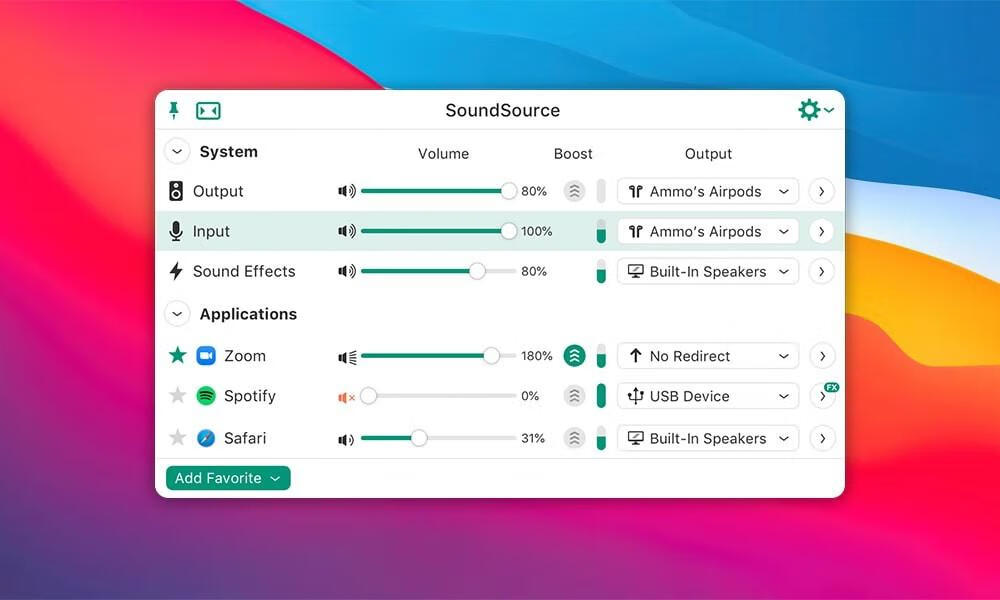
Features
Per-Application Audio Control
- Adjust the volume levels for each application individually, making one app louder or softer than others.
- Route audio from specific apps to different audio devices, such as sending music to external speakers while keeping other sounds on the built-in output.
Audio Effects
- Apply built-in effects like the 10-band equalizer to enhance the sound quality of individual apps.
- Support for advanced Audio Unit plugins to further customize your audio experience.
System Audio Settings
- Quickly adjust volume, input levels, balance, and sample rate for your system's output, input, and sound effects devices.
- Use the Magic Boost 2 feature to increase volume for richer sound without distortion.
Menu Bar Access
- Access all audio controls directly from the menu bar for quick and easy adjustments.
- Pin the main window for floating access or toggle to a compact view for minimal screen space usage.
Headphone EQ
- Utilize the Headphone EQ effect to optimize sound for thousands of different headphone models.
- Ensure the best possible audio experience regardless of the headphones you use.
Shortcuts Support
- Integrate SoundSource with workflows in the Shortcuts app on macOS 12 (Monterey) and later.
- Automate audio adjustments and streamline your audio management tasks.
How to install
- Find and open the installation package in the download folder;
- Drag SoundSource into the Applications directory on the right;
- Open SoundSource from the launch pad to use the software.
Versions
Solutions
- How to fix XXX.app is damaged and can't be opened ? Please see: https://macrb.com/article/1
- How to disable SIP system integrity protection ? Please see: https://macrb.com/article/3
- If it doesn't work after installation, please wait for the update and download it again!
Copyright
1️⃣ This article is original and may not be reproduced without permission, otherwise legal liability will be pursued.
2️⃣ Some of the resources on this site are collected and compiled from the Internet. If they infringe on your legal rights, please contact us and we will delete them in time.
3️⃣ The resources on this site are for research, learning and communication purposes only, and should not be used for commercial purposes! If you use them for commercial purposes, please purchase a genuine license, otherwise all consequences will be borne by the downloading user!
4️⃣ If you have any questions or suggestions, please contact us.












