
Vellum Crack for Mac 3.8.1
Vellum is a powerful book creation tool for macOS that allows users to professionally prepare their books for publication. Its intuitive interface and extensive features make Vellum an ideal choice for authors looking to create beautiful ebooks and print books.
Introduction
Vellum is a powerful book creation tool for macOS that allows users to professionally prepare their books for publication. Its intuitive interface and extensive features make Vellum an ideal choice for authors looking to create beautiful ebooks and print books.
Screenshots
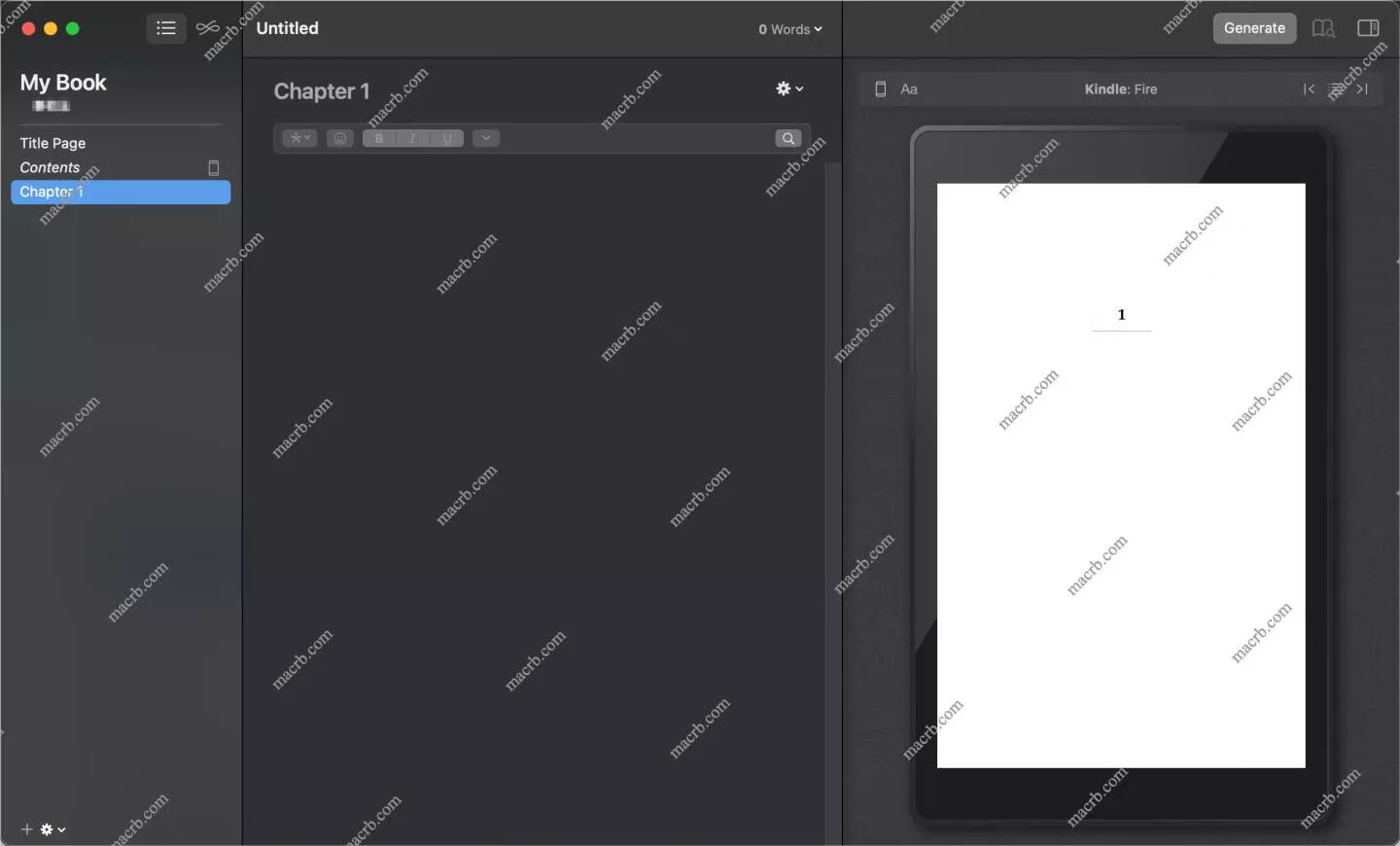
Features
Ebook Creation
- Create ebooks for every platform, including Kindle, Kobo, Apple Books, and more.
- Generate specialized files that guide readers to buy your next book in their favorite store.
- Combine multiple books into a box set with just a few steps.
Print Book Creation
- Choose your trim size, and Vellum automatically sets up margins, page numbers, and headers and footers.
- Handles complex tasks like widow-handling and spread-balancing for professional results.
- Supports both paperback and hardcover formats with 14 trim sizes and large print options.
Effortless Styling
- Use drop caps, embedded fonts, and flourishes with a click to select your favorite style.
- Add custom ornaments and backgrounds to personalize your book.
- Browse through Vellum’s Book Styles to find the best match for your book.
Preview and Update
- Use Vellum’s Preview to see how your ebook will appear on various devices and how your print book will look.
- Instantly update the preview with every edit.
- Generate ebooks and print editions simultaneously, keeping all editions in sync.
Professional-Grade Output
- Create validated files in EPUB 3 and EPUB 2 formats.
- Optimize and compress images for efficient file sizes.
- Generate professional-grade PDF/X-1a files for print.
How to install
- Find and open the installation package in the download folder;
- Drag Vellum into the Applications directory on the right;
- Open Vellum from the launch pad to use the software.
Versions
Solutions
- How to fix XXX.app is damaged and can't be opened ? Please see: https://macrb.com/article/1
- How to disable SIP system integrity protection ? Please see: https://macrb.com/article/3
- If it doesn't work after installation, please wait for the update and download it again!
Copyright
1️⃣ This article is original and may not be reproduced without permission, otherwise legal liability will be pursued.
2️⃣ Some of the resources on this site are collected and compiled from the Internet. If they infringe on your legal rights, please contact us and we will delete them in time.
3️⃣ The resources on this site are for research, learning and communication purposes only, and should not be used for commercial purposes! If you use them for commercial purposes, please purchase a genuine license, otherwise all consequences will be borne by the downloading user!
4️⃣ If you have any questions or suggestions, please contact us.











