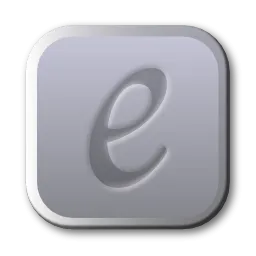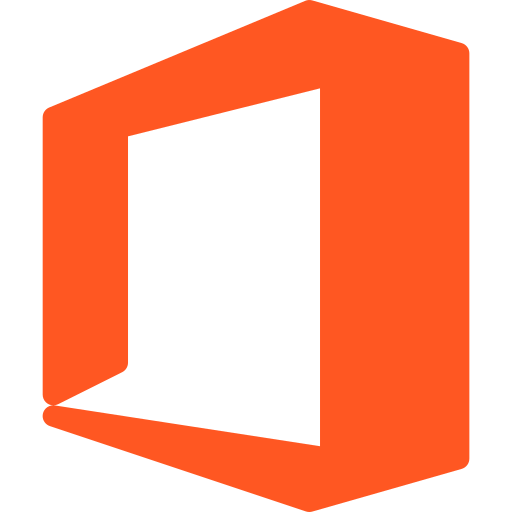Yoink Crack for Mac 3.6.93
Yoink is a very practical file drag and drop transfer tool for small screens. It will generate a drawer for temporary storage of files in the middle of the left side of your screen (can be set to the right side). When dragging and dropping, you can drag and drop the source file into this drawer first, and then find the target window.
Introduction
Yoink is a handy utility for macOS that simplifies and enhances the drag-and-drop experience. It provides a temporary "shelf" where users can store files, text snippets, and other items, making it easier to move or copy them between different locations. Yoink is designed to streamline workflows and improve productivity on your Mac.
Screenshots
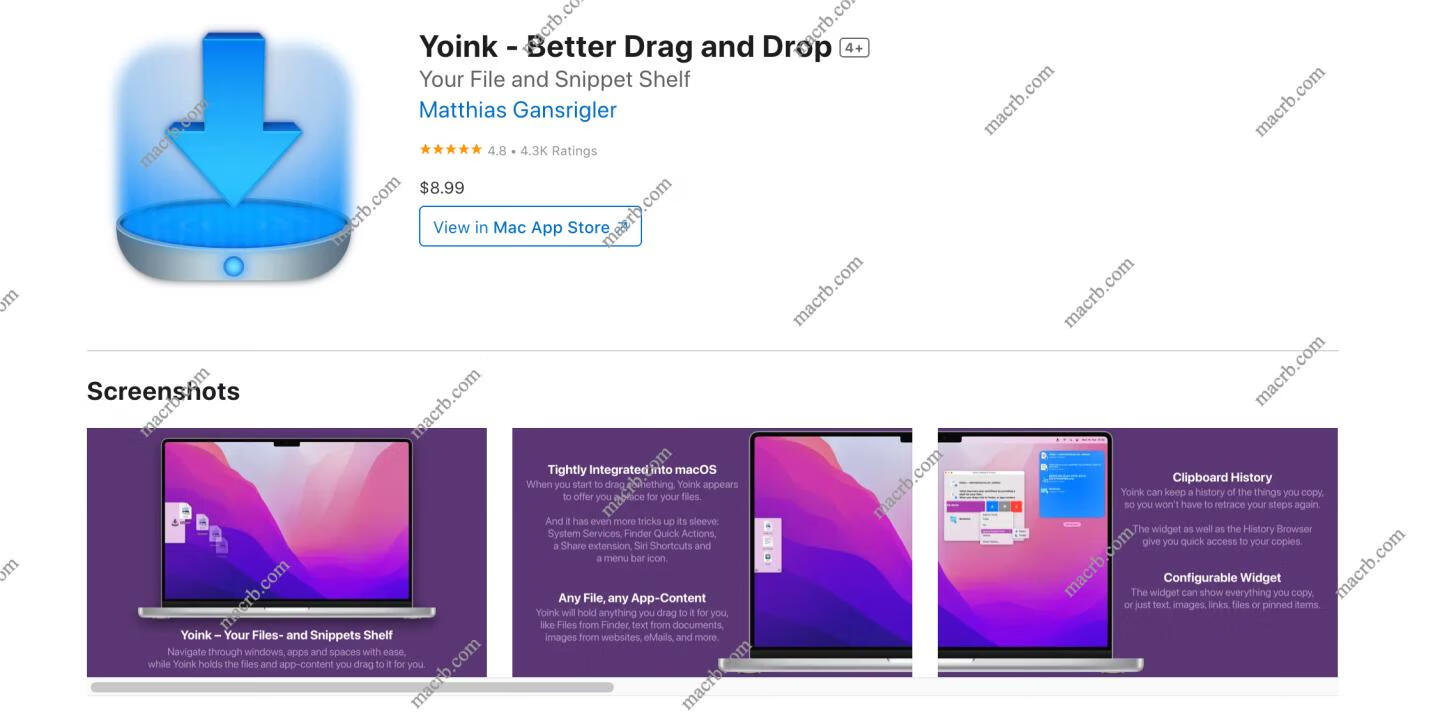
Software Features
Drag-and-Drop Shelf
- Temporarily store files, text snippets, and other items on a virtual shelf.
- Easily drag items from Yoink to their destination without holding down the mouse button.
Quick Access
- The shelf appears at the edge of your screen when you start dragging an item, providing quick access.
- Customize the shelf's appearance and behavior to suit your workflow.
File Management
- Organize and manage items on the shelf for efficient file handling.
- Supports a wide range of file types, including documents, images, and URLs.
Integration with macOS
- Seamlessly integrates with macOS, supporting features like Handoff and Continuity.
- Use Yoink across multiple displays and spaces for enhanced multitasking.
Keyboard Shortcuts and Gestures
- Utilize keyboard shortcuts and gestures to quickly interact with Yoink.
- Enhance your productivity with customizable shortcuts for common actions.
Compatibility
- Compatible with macOS 10.12 Sierra and newer, including macOS Monterey and Apple Silicon Macs.
- Available for iPad, iPhone, and iPod Touch, ensuring a consistent experience across devices.
How to install
- Find and open the installation package in the download folder;
- Drag Yoink into the Applications directory on the right;
- Open Yoink from the launch pad to use the software.
Versions
| Version | Update Date | File Size | Version Description | Download |
|---|---|---|---|---|
| 3.6.93 | 2024-09-19 | 17.0 MB | Support AppleSilicon |
Solutions
- How to fix XXX.app is damaged and can't be opened ? Please see: https://macrb.com/article/1
- How to disable SIP system integrity protection ? Please see: https://macrb.com/article/3
- If it doesn't work after installation, please wait for the update and download it again!
Copyright
1️⃣ This article is original and may not be reproduced without permission, otherwise legal liability will be pursued.
2️⃣ Some of the resources on this site are collected and compiled from the Internet. If they infringe on your legal rights, please contact us and we will delete them in time.
3️⃣ The resources on this site are for research, learning and communication purposes only, and should not be used for commercial purposes! If you use them for commercial purposes, please purchase a genuine license, otherwise all consequences will be borne by the downloading user!
4️⃣ If you have any questions or suggestions, please contact us.