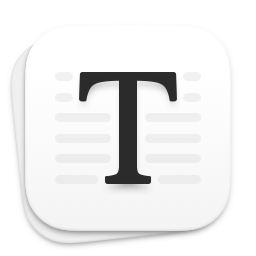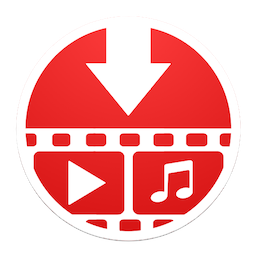EdgeView Crack for Mac 4.8.9
EdgeView is a cutting-edge image viewer for macOS that supports a wide range of image formats. It offers advanced features for viewing, managing, and editing images, making it an ideal choice for photographers, designers, and anyone who needs a powerful image viewer.
Introduction
EdgeView is a cutting-edge image viewer for macOS that supports a wide range of image formats. It offers advanced features for viewing, managing, and editing images, making it an ideal choice for photographers, designers, and anyone who needs a powerful image viewer.
Screenshots
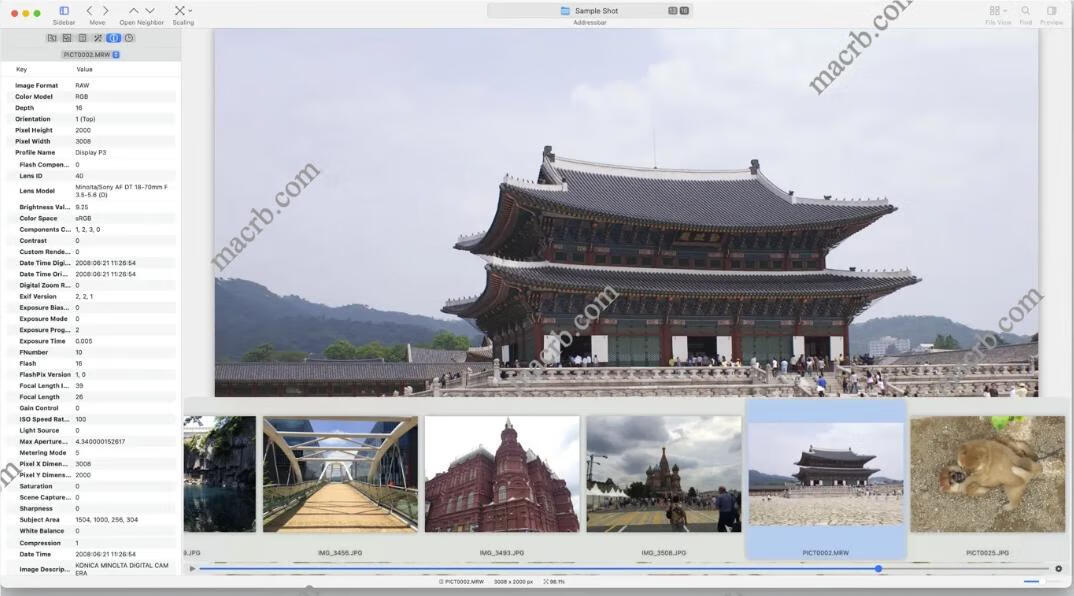
Features
Wide Format Support
- Supports various image formats including JPEG, PNG, TIFF, BMP, RAW, PDF, EPS, and AI (Adobe Illustrator).
- Opens archive files such as ZIP, RAR, CBZ, and CBR without extraction.
- Handles animated GIFs, PNGs, and WebP files with frame-by-frame playback.
Advanced Viewing Options
- Provides high-quality image rendering with advanced pre-read cache for fast loading.
- Offers a built-in file browser to display files as icons or lists, and supports quick look for previewing files.
- Includes a loupe function for detailed viewing of small characters and image details.
Image Editing and Effects
- Allows users to apply various real-time effects such as blur, sharpen, grayscale, and colorize.
- Supports image rotation, flipping, and zooming.
- Provides tools for adjusting image levels and applying shadows to spread pages.
File Management
- Built-in file browser supports copying, moving, and deleting files.
- Connects to FTP servers to open and manage files directly from the server.
- Saves opened folders, archive files, and PDF files as history for easy access.
User-Friendly Interface
- Offers a clean and intuitive interface with support for trackpad gestures.
- Provides a slideshow mode and the ability to adjust window transparency.
- Supports remote control via the comicShare app on iOS devices.
How to install
- Find and open the installation package in the download folder;
- Drag EdgeView into the Applications directory on the right;
- Open EdgeView from the launch pad to use the software.
Versions
Solutions
- How to fix XXX.app is damaged and can't be opened ? Please see: https://macrb.com/article/1
- How to disable SIP system integrity protection ? Please see: https://macrb.com/article/3
- If it doesn't work after installation, please wait for the update and download it again!
Copyright
1️⃣ This article is original and may not be reproduced without permission, otherwise legal liability will be pursued.
2️⃣ Some of the resources on this site are collected and compiled from the Internet. If they infringe on your legal rights, please contact us and we will delete them in time.
3️⃣ The resources on this site are for research, learning and communication purposes only, and should not be used for commercial purposes! If you use them for commercial purposes, please purchase a genuine license, otherwise all consequences will be borne by the downloading user!
4️⃣ If you have any questions or suggestions, please contact us.