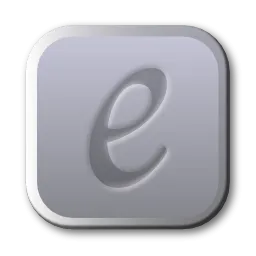PhotoSweeper X Crack for Mac 4.9.3
PhotoSweeper X is a fast, precise, and super-efficient tool for macOS designed to eliminate similar or duplicate photos in large photo collections. It works seamlessly with various photo libraries, including Photos, iPhoto, Aperture, Capture One, and Lightroom Classic, as well as photos from your hard drives and external drives.
Introduction
PhotoSweeper X is a fast, precise, and super-efficient tool for macOS designed to eliminate similar or duplicate photos in large photo collections. It works seamlessly with various photo libraries, including Photos, iPhoto, Aperture, Capture One, and Lightroom Classic, as well as photos from your hard drives and external drives.
Screenshots
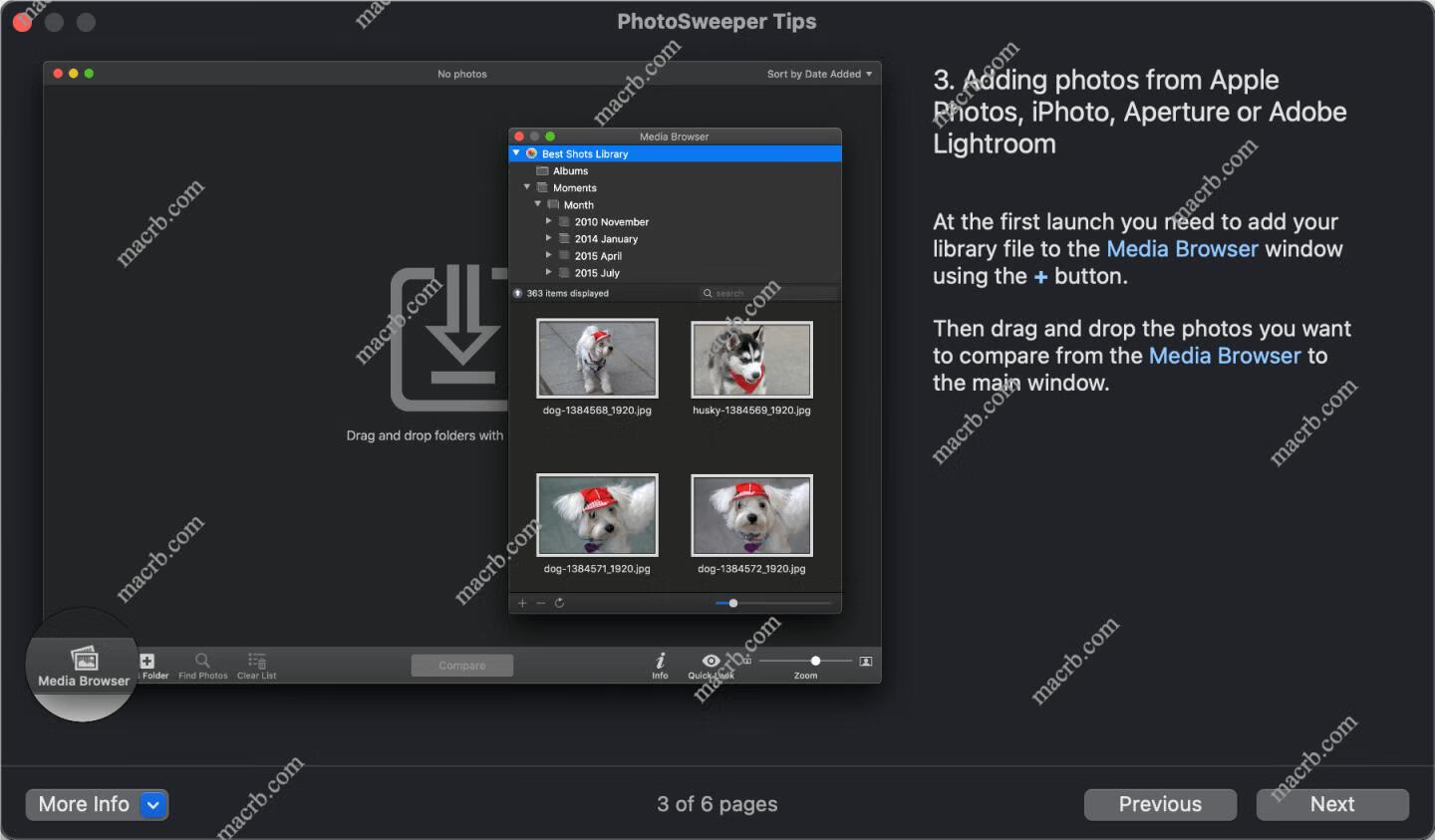
Features
Easy Photo Search
- Drag and drop folders from your Mac to find all the photos inside.
- Add more photos from your Photos library, Capture One, or Lightroom Classic through the Media Browser window.
Flexible Comparison Settings
- Powerful multi-settings for easy search for duplicates, similar photos, and series of shots.
- Finds duplicate photos, even those edited in external programs like Photoshop, regardless of size or format.
Side-by-Side Comparison
- Compare duplicates between two groups of photos.
- Allows comparison of contents from two folders or finding photos similar to a single one.
High Speed and Quality
- Designed for extremely fast comparison of a large number of photos.
- Advanced technologies and unique algorithms ensure fast searching and excellent comparison results.
Efficiency
- Regroup results without re-comparing photos by adjusting the matching level using a slider.
- Uses a cache to make subsequent comparisons faster.
Automatic Marking of Duplicates
- Manually mark photos for deletion or use the Auto Mark feature to automatically mark duplicates based on customizable rules.
Comfortable Reviewing of Results
- Provides three modes for reviewing results: "One by One", "Face-to-Face", and "All in One".
- Mark photos with a single click of the mouse.
How to install
- Find and open the installation package in the download folder;
- Drag PhotoSweeper X into the Applications directory on the right;
- Open PhotoSweeper X from the launch pad to use the software.
Versions
| Version | Update Date | File Size | Version Description | Download |
|---|---|---|---|---|
| 4.9.3 | 2024-09-26 | 46.1 MB | Support AppleSilicon |
Solutions
- How to fix XXX.app is damaged and can't be opened ? Please see: https://macrb.com/article/1
- How to disable SIP system integrity protection ? Please see: https://macrb.com/article/3
- If it doesn't work after installation, please wait for the update and download it again!
Copyright
1️⃣ This article is original and may not be reproduced without permission, otherwise legal liability will be pursued.
2️⃣ Some of the resources on this site are collected and compiled from the Internet. If they infringe on your legal rights, please contact us and we will delete them in time.
3️⃣ The resources on this site are for research, learning and communication purposes only, and should not be used for commercial purposes! If you use them for commercial purposes, please purchase a genuine license, otherwise all consequences will be borne by the downloading user!
4️⃣ If you have any questions or suggestions, please contact us.