
PDF Reader Pro Crack for Mac 4.6.3
PDF Reader Pro is a comprehensive PDF reading and editing tool for macOS. It supports viewing, annotating, editing, converting, and signing PDF files, offering robust tools to meet both professional and personal needs. Its user-friendly interface and efficient features make PDF management straightforward and effective.
PDF Reader Pro
Introduction
PDF Reader Pro is a powerful PDF reading and editing tool available for macOS and iOS. It offers a comprehensive range of features, including document viewing, annotation, editing, conversion, and file management, designed to enhance user efficiency in handling PDF files. Whether for personal or professional use, PDF Reader Pro meets various needs for PDF operations, helping users handle documents more effectively.
Screenshots
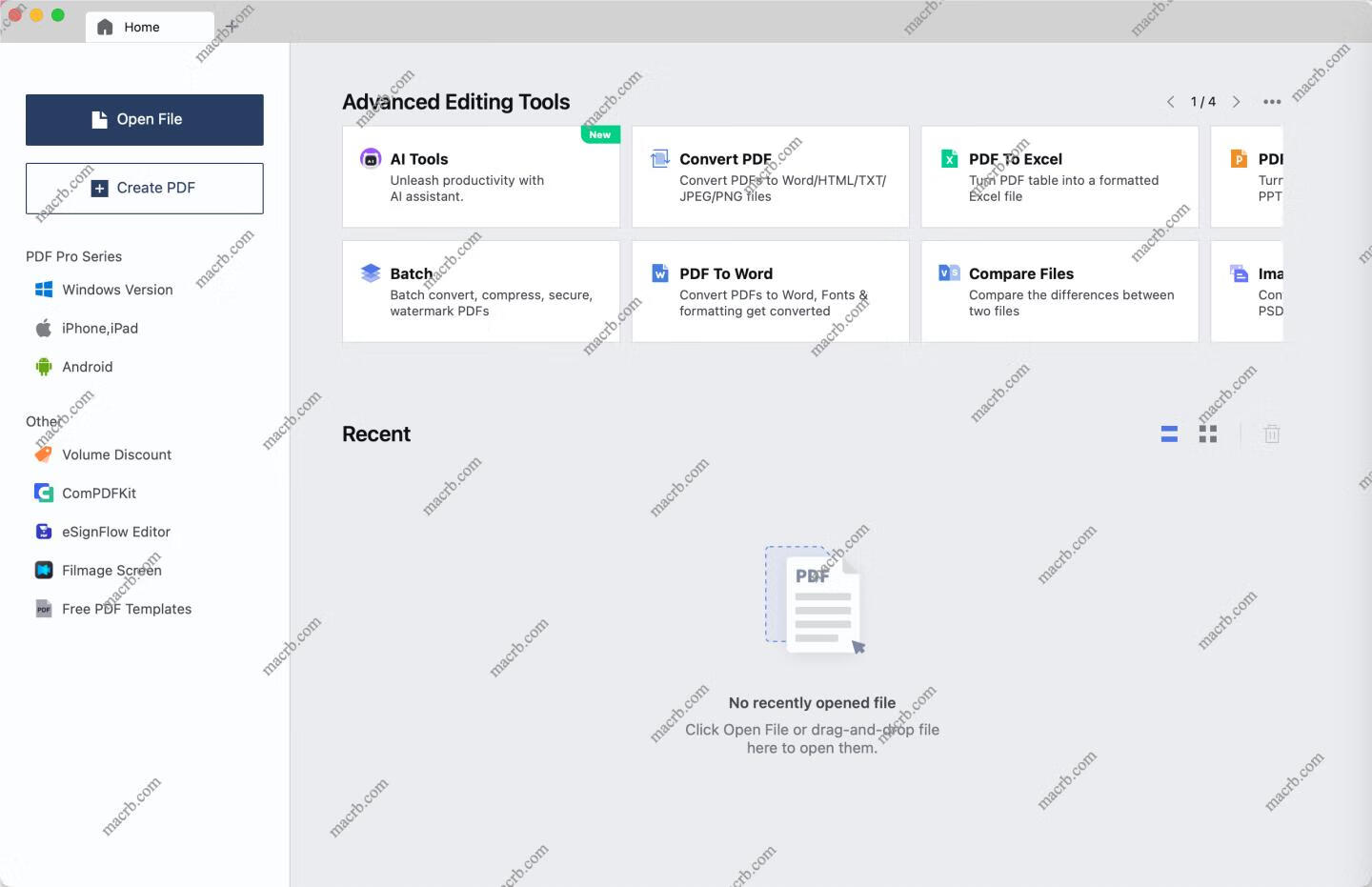
Features
Comprehensive PDF Viewing
- Provides a clear, smooth PDF reading experience with various view modes such as single page, continuous, and two-page.
- Supports zooming, rotating, and text selection for easier reading and navigation.
Advanced Annotation and Markup Tools
- Offers a variety of annotation tools, including highlighting, underlining, strikethrough, text boxes, and shapes for adding and editing comments in documents.
- Supports comments and markings to enhance document collaboration.
Document Editing and Processing
- Allows direct editing of text, images, and links within PDF files to meet advanced editing needs.
- Supports merging, splitting, and cropping PDF files for flexible document management.
PDF Conversion
- Converts PDF files to Word, Excel, PowerPoint, images, and other formats for further editing and processing.
- Provides batch conversion capabilities to save time and effort.
Form Filling and Signatures
- Enables users to fill out PDF forms and enter data directly into documents.
- Offers digital signature functionality to add electronic signatures to PDF documents, ensuring legality and security.
Cloud Storage and File Management
- Integrates with popular cloud storage services such as Dropbox, Google Drive, and iCloud for document synchronization and access.
- Provides file management features like tagging, categorizing, and searching to help users organize documents efficiently.
How to install
- Find and open the installation package in the download folder;
- Drag PDF Reader Pro into the Applications directory on the right;
- Open PDF Reader Pro from the launch pad to use the software.
Versions
Solutions
- How to fix XXX.app is damaged and can't be opened ? Please see: https://macrb.com/article/1
- How to disable SIP system integrity protection ? Please see: https://macrb.com/article/3
- If it doesn't work after installation, please wait for the update and download it again!
Copyright
1️⃣ This article is original and may not be reproduced without permission, otherwise legal liability will be pursued.
2️⃣ Some of the resources on this site are collected and compiled from the Internet. If they infringe on your legal rights, please contact us and we will delete them in time.
3️⃣ The resources on this site are for research, learning and communication purposes only, and should not be used for commercial purposes! If you use them for commercial purposes, please purchase a genuine license, otherwise all consequences will be borne by the downloading user!
4️⃣ If you have any questions or suggestions, please contact us.












