
Soulver 3 Crack for Mac 3.3.13
Soulver is a minimalist calculator software for macOS. Soulver combines the functionality of a simple calculator with the clarity given by a spreadsheet. Soulver allows you to use side operators and words in parameter values to help you enter data in a more natural way and keep track of the meaning of various calculations.
Introduction
Soulver 3 is a powerful calculator and note-taking app designed for macOS users. It combines text and calculations, allowing users to easily handle complex math formulas, currency conversions, unit conversions, and everyday calculation needs. Unlike traditional calculators, Soulver 3 offers flexible input and instant feedback, making it an ideal tool for planning and calculations.
Screenshots
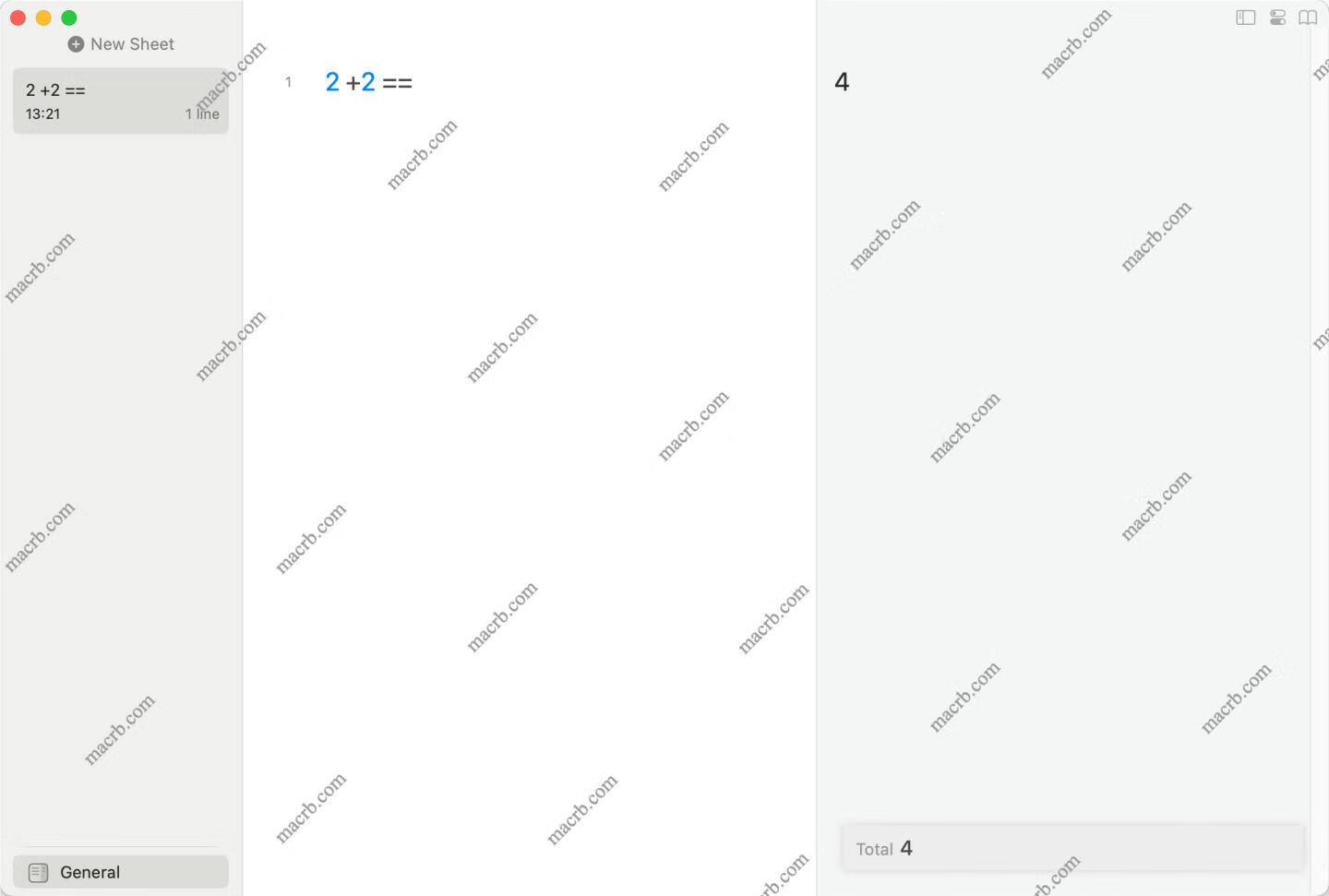
Features
Flexible Text Calculations
- Allows users to perform calculations directly within text, recognizing natural language inputs and automatically calculating results.
- Supports multi-line calculations, enabling users to track and edit multiple steps easily.
Currency and Unit Conversions
- Built-in currency and unit conversion tools, with automatic exchange rate updates, allow quick conversions between different currencies.
- Supports common unit conversions such as distance, weight, time, and angles, making everyday calculations simple.
Custom Variables and Expressions
- Users can create custom variables and expressions to handle repetitive calculations or complex formulas.
- Provides a visual variable management interface for easy viewing and editing of defined variables.
Percentage and Date Calculations
- Offers fast percentage calculations, ideal for discounts, increases, or reductions.
- Includes date calculation tools to quickly compute time intervals or forecast future dates.
Export and Share
- Supports exporting results as PDF or plain text, making it easy to share or save for future reference.
- Compatible with other note-taking apps or text editors, allowing users to easily copy and paste content.
How to install
- Find and open the installation package in the download folder;
- Drag Soulver 3 into the Applications directory on the right;
- Open Soulver 3 from the launch pad to use the software.
Versions
Solutions
- How to fix XXX.app is damaged and can't be opened ? Please see: https://macrb.com/article/1
- How to disable SIP system integrity protection ? Please see: https://macrb.com/article/3
- If it doesn't work after installation, please wait for the update and download it again!
Copyright
1️⃣ This article is original and may not be reproduced without permission, otherwise legal liability will be pursued.
2️⃣ Some of the resources on this site are collected and compiled from the Internet. If they infringe on your legal rights, please contact us and we will delete them in time.
3️⃣ The resources on this site are for research, learning and communication purposes only, and should not be used for commercial purposes! If you use them for commercial purposes, please purchase a genuine license, otherwise all consequences will be borne by the downloading user!
4️⃣ If you have any questions or suggestions, please contact us.












